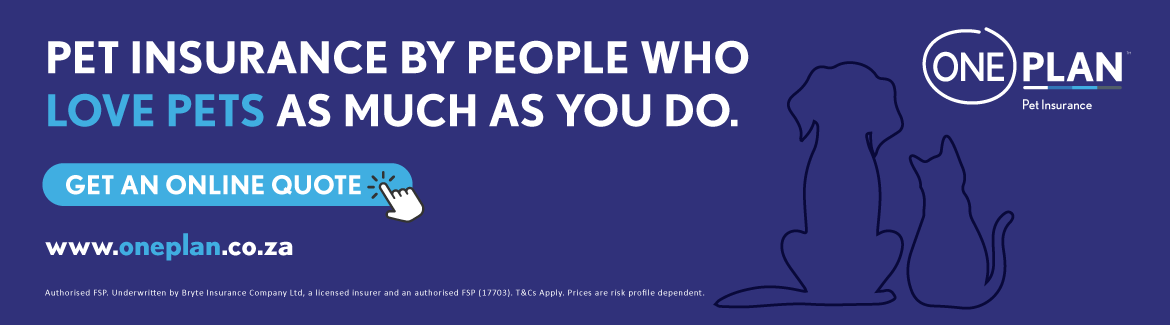We get that life changes, and when it does, you need an insurer (like Oneplan Pet Insurance) who will change with you.
If you have been considering upgrading or downgrading your pet policy with Oneplan (that’s us), then you have come to the right place. We will break down everything you need to know in this blog, plus how to add or remove pets from your policy.
Firstly, we are so happy you are part of our Oneplan Pet Family. You have made such a good decision in prioritising your pet’s health and protecting your budget for those unexpected trips to the vet.
5 top reasons you have made the right choice by choosing Oneplan Pet Insurance (if you didn’t already know)
If you have pet insurance with Oneplan, then you might already know some of the below pawesome features our Pet Parents enjoy:
Payment for day-to-day benefits before you see the vet
We put cash onto your Onecard before you see the vet, made simple with the Oneplan App or simply through our Customer Care WhatsApp chat.
You can keep your pet’s favourite vet
We let you go to any vet of your choice – meaning we do not limit you to a network – giving you more freedom and allowing you to keep your vet. We understand that the bond between a vet and your pet takes time to form. We want you to be a part of our Oneplan Pet Family without having to say goodbye to the trust you have built.
Impressive annual limits and no sub-limits
We have some of the higher annual limits compared to other insurers – meaning we cover more when it comes time to claim. This is may not always seem so at a glance because there are some bigger numbers out there, but those sub-limits play a part in making them not so big, where with Oneplan we don’t have sub-limits. We keep it simple and transparent.
Cover for expensive conditions – yup we cover them.
We include cover for hereditary, congenital, and pre-existing conditions after a specified waiting period. Why the waiting period? Well, as we are sure you know, these conditions are VERY expensive when they arise, and we try to keep your premium affordable. So, we keep you covered for all the other big and small stuff with our pawesome benefits, and then after a year, we help you cover these really serious conditions so that your pet can live a longer and happier life.
Lastly the money saver, the Onepet Premium Pet Store
If you aren’t yet using the Onepet store, stop reading now make sure you are registered in the Oneplan App and use your Policy Number and password to login to the store. Your store discount is applied across ALL products, so you enjoy discounts everywhere. Check out and see how much you have saved. These savings make your premiums with Oneplan even more affordable. The store is there because we would like to give you something back*.
How to upgrade or downgrade your pet insurance plan with us
Right then, now to move onto the reason you are reading this article (sorry for the little ramble above, we are just really passionate about our pet insurance and making sure you know all the cool things you can do with it!).
Can you change your plan type?
When it comes to changing your plan, we give you total control of what cover you want and when you want to change it! This means that, when life changes or your pet’s healthcare needs change, you can simply and easily downgrade or upgrade your plan.
Here’s the process you need to follow:
You need to give us one calendar months’ notice when you decide to change your plan and these conditions will apply when you do so:
- The maximum age of your pet cannot exceed 11 years (for small dogs & cats), 10 years (medium dogs), or 9 years (big dogs).
- If you are upgrading your plan, new waiting periods will apply for any new cover or increase in benefit you did not previously have on a plan from the effective date of the amendment.
Here is an example: Let’s say you are upgrading from the Accident Plan to the Hospital Plan. This means that you can now enjoy higher cover for in-hospital benefits, as well as added Post-Operative Care and Kennel Cover. You will also receive a discount of up to 15% on the Onepet Store (where previously you only had access with no discount). However, you will have to serve the waiting periods on the cover and limits you did not previously have on the Accident Plan.
- You may only upgrade your policy every six (6) months, especially if you are changing your policy type to a plan higher in cover.
- We will need to go through the application questions per pet again and your policy information just to make sure it’s all up to date. If certain information is updated, your policy may be re-underwritten in order to re-assess the risk profile of your pet. But don’t worry, we will chat through this with you if there are any changes.
- If you have an add-on product for your pet on that plan, when you upgrade or downgrade, your add-on will change according to your new plan.
Are you able to add or remove pets from your policy?
Of course! If you have recently added a new bundle of furry love and sloppy kisses to your family, or you have lost a precious pet (an incredibly heart-breaking situation to be in – which is why we want to make this process as smooth as possible), then you can adjust your policy to suit your fur family circumstances.
The same process would apply as upgrading and downgrading and we would need one calendar months’ notice. You can add a pet to your policy subject to the successful collection of a premium. In the sad event of the death of your pet, we will waive the notice period.
If you have any more questions, we are here to chat. Please reach out to our Care team on WhatsApp: 083 794 5452
Your Pet Insurance Family,
Oneplan
*Onepet Store discounts are applied to Hospital, Classic and Super Plan. Accident plan has access only. Discounts tiered according to plan and policy.