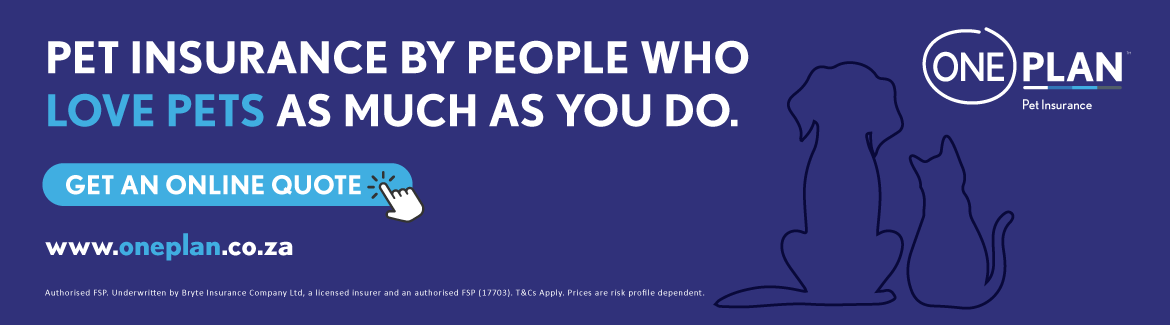Once you sign the dotted line, it’s only 30 days until you’re fully covered for a vet visit!
How long does it take until your darling pet can visit the vet? How do you claim for a vet visit? This blog will answer all your questions about waiting periods and visits to the vet on a Oneplan Pet Insurance Policy.
There are a lot of people who think that pet insurance is just for the big stuff. You know, the accidents and illnesses that rack up 5-figure bills before your eyes. It isn’t though – it’s for that, and so much more.
When you’re a pet parent, it’s also about the small stuff. It’s going for walks in the park and making them your number one companion. It’s about taking care of your pet from a holistic point of view and investing in their health on a regular basis.
Read: The Expert Guide To Oneplan’s Pawesome Pet Insurance Plans
Visits to the vet
Not all insurers offer out-of-hospital and routine care benefits, but we do at Oneplan.
With the Primary Plan, Classic Plan and Super Plan, you are covered for visits to the vet. This falls under your Pawsualty for Pets (casualty) cover. Casualty cover means you can claim for when your pet visits the vet but isn’t admitted.
Pet Med Savings also contributes to routine care for your pet, which would include:
- Voluntary Sterilisation
- Vaccinations
- Deworming
- Tick and flea control
- Anal gland expression
- Dental care (teeth scaling and polishing)
- Nail clipping
- Chronic medication
- Hydro- and physiotherapy (not covered in hospital)
- Shortfalls and excesses that form part of the overall day-to-day annual limit
You see, these are the things you need to do for your pet. It’s not enough to simply wait until you can afford them.
Pro Tip: Boost your Hospital Plan to include Pet Med Savings
Our Classic and Super plans automatically include these benefits, but if you are a Primary Plan or Hospital Plan member you can still add them to your policy.
From as little as R35 per month, you’ll add from R350 per annum to your Pet Med Savings AND pay zero excess, which helps you save some cash whilst still getting your pet the right things to get better.
Please note that these prices are reflective of the date that this article was written. For up-to-date pricing, please follow this link.
What is a waiting period?
Waiting periods are included in all policies across multiple types of insurance. In a nutshell, it means the time between when you sign onto your policy and the time you can claim for certain benefits. All waiting periods WILL be outlined in your policy, so make sure you read up on them.
They’re put in place to protect insurers from fraudulent or “last minute” claims.
For example, somebody may take their Great Dane to the vet and find they’re having hip problems. This person may then decide to jump onto a pet insurance policy (even though their dog is already a senior) and claim for expensive hip dysplasia surgery.
If that were the case, insurance simply wouldn’t be able to function. We would be out of money before you could click the claim button (and we’ll talk about how quick and easy that is in a few moments).
How long until I can claim for a vet visit (Pawsualty) with Oneplan?
It takes 30 days until you are eligible to claim for a vet visit (Pawsualty) with Oneplan. Considering we insure your pet for life, those 30 days go by in a flash.
Note that we also have a 14-day waiting period between vet visits. So, after your first appointment, you need to wait two weeks before making another vet (Pawsualty) claim if related to the initial visit.
Click-of-a-button claiming
Now that you’re all excited about being able to claim for a vet visit, how do you go about it?
It’s easy. With Oneplan, we pay you BEFORE you see the vet. No, we’re not psychic – we get all the information from you when you plug it into the Oneplan App.
Follow these steps for unbelievably fast claiming:
- Login to our Oneplan App
- Load a claim (Select your pet profile and what kind of claim you are making)
- We load money onto your Oneplan Claim Card
- Swipe at the vet!
(P.S. Don’t forget that you need to send a copy of your invoice to us after your appointment. All you need to do is snap a clear picture and upload it to the app.)
If you want, go check out this quick-sticks guide on how to load a pet claim onto the Oneplan App.
That’s all for today folks! If you want to get in touch with somebody from our team, you can click here.
Yours in tail-o-made pet insurance,
Oneplan